








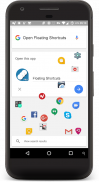













Float It

Float It ၏ ရွင္းလင္းခ်က္
What can you do to Switch Quickly to another App?! (As Fast As Possible)
✔️ Float It Solution (You Only need One Click to Switch Apps...)
1️⃣ Click on Floating Shortcuts to Open other Apps Immediately 🆒 😎
🆚
❌ Others Solutions
1️⃣ You should Leave Current app,
2️⃣ (Open a Toolbar/Open AppsDrawer/Open a Folder/Swipe Between Pages/Draw a Gesture),
3️⃣ Find the App &
4️⃣ Finally Click on the App to Open it... (It takes 4 actions. besides You Have to Remember Position or Specific Gesture & It limits you to a box) 💤 🙄
OK Google! Open Float It
Say this command to Recovery all Floating Shortcuts & Folders
(Turn On Intelligent Services in App Preferences)
Features
🔵 Floating Folders
🔵 Floating Widgets 🔳 🔲 :
▫️ Open Floating Widgets Directly from Home Screen Shortcuts Whenever you Need them.
▫️ Click on ✔ To Create Floating Widgets
▫️ Press & Hold on ✔ to See More Options
🔵 Sticky Edge: Open Notification Bar & Select Move to Edge (Left/Right) to Move Floating Shortcuts/Folders to Edge
🔵 Floating Notification 🔘 :
▫️ Click on Notification Dot to See Contents
▫️ Press & Hold on Notification Dot to Expand Notification Panel
▫️ Swipe Left/Right to Remove Notifications
▫️ Turn On Floating Notifications in Preferences
🔵 Popup AppShortcuts (Android 7.1.+)
▫️ Recover Floating Shortcuts/Folders
🔵 Popup Menu Delay
▫️ Choose Delay in Millisecond when Press & Hold on Floating Shortcuts to See the Popup Menu
Advanced Features
🔵 Split It: Open Apps in Multi-Window Simultaneously (Android 7.+)
🔵 Float It: Open All Apps in Floating View (Android 7.+)
🔵 Lite Preferences ⚡: Set Preferences to Minimum for Better Performance
Preferences
🔵 Floating Shapes: Droplet - Circle - Square - Squircle
🔵 Theme of Icons: Select Package of Icons Theme
🔵 Floating Splash: Waiting Screen for Opening Apps
🔵 App Theme Color: Light/Dark Color of Wallpaper
🔵 Transparent Theme: Light/Dark/Dynamic
🔵 Blurry Theme
🔵 Shortcuts Size
🔵 Shortcuts Transparency
Tip: Press & Hold on Floating Widgets/Folders/Shortcuts Buttons at Bottom to See Recovery Options
Tip: To Remove/Pin Floating Shortcuts/Folders Press & Hold to see Options
/*
* Your Smartphone Wallpaper reflects your Moods & I Respect it.
* Shortcuts App Theme Colors will Change to What you are in mood for... 😉
*/
/*
* #FloatIt🎈 on your Wrist
* Create Floating Shortcuts of Apps on Android Wear Smart Watches
*/
/*
* ℹ️ Accessibility Service Permission Notice
* To Create Multi-Window & Open Apps in Split Screen Simultaneously.
*/
/*
* Float It 🎈 | Facebook 👍
* https://www.facebook.com/FloatIt.Android/
*
*
* ⚠️ Please, Do Not Use Pirated Websites 🏴☠️ to Download Android App .APK File.
*
*
* Please, Don't forget to Rate & Share ⭐⭐⭐⭐⭐
* Also, contact me to Ask a Question or Suggest an Idea 🤔
* Always, Appreciate your Feedbacks 🙂 👍
*/
အခြားအက်ပ်တစ်ခုသို့မြန်ဆန်စွာပြောင်းရန် ကိုသင်ဘာလုပ်နိုင်သလဲ။ ! ( တတ်နိုင်သမျှမြန်မြန် )
b Float It Solution (အက်ပလီကေးရှင်းများသို့ပြောင်းလဲရန်သင်ကလစ်တစ်ချက်တည်းသာလိုအပ်သည်။ )
1️⃣ အခြားအက်ပလီကေးရှင်းများချက်ချင်းဖွင့်ရန် floating Shortcuts ကိုနှိပ်ပါ 🆒😎
🆚
❌ Other Solutions
1️⃣သင်သည်လက်ရှိအက်ပ်ကိုချန်ထားသင့်သည်၊
၂️⃣ (Toolbar တစ်ခုဖွင့်လှစ်ပါ / AppsDrawer ကိုဖွင့်ပါ / ဖိုင်တွဲတစ်ခုဖွင့်လှစ် / စာမျက်နှာများအကြားပွတ်ဆွဲပါ / အမူအရာတစ်ခုဆွဲပါ။ )
၃️⃣ App ကိုရှာပါ &
4️⃣နောက်ဆုံးဖွင့်ရန်အပလီကေးရှင်းကိုနှိပ်ပါ။ ( ၄ ခုလုပ်ရသည် ။ သင်အနေအထားသိုမဟုတ်သတ်သတ်မှတ်မှတ်အမူအယာများကိုသတိရရန်လိုသည်။ သင့်ကိုအကွက်တစ်ခုသာကန့်သတ်ထားသည်။ ) ️⃣️⃣
အိုကေ Google ။ Float It ကိုဖွင့်ပါ။
ဒီ command ကို Floating Shortcuts & Folders အားလုံးကိုပြန်လည်ရယူရန် ကိုပြောပါ
( ထောက်လှမ်းရေးဝန်ဆောင်မှုများ ကို App Preferences တွင် ဖွင့်ပါ။ )
ထူးခြားချက်များ
b floating Folders
b Floating Widgets 🔳🔲
Screen Home Screen Shortcuts များမှသင်လိုအပ်သည့်အခါတိုင်း Floating Widgets များကိုဖွင့်ပါ။
Fl Floating Widgets များပြုလုပ်ရန်▫️ကိုနှိပ်ပါ
ရွေးချယ်မှုများကိုပိုမိုကြည့်ရှုရန်▫️▫️ နှိပ်၍ ဖိထားပါ
b Sticky Edge : Floating Shortcuts / Folders တွေကို Edge သို့ပြောင်းရန် Notification Bar ကိုဖွင့ ်၍ Move to Edge (ဘယ် / ညာ) ကိုရွေးချယ်ပါ။
b ရေပေါ်သတိပေးချက် 🔘
Cont မာတိကာကိုကြည့်ရန် Notification Dot ကိုနှိပ်ပါ
Not Notification Panel ကိုချဲ့ရန် Notification Dot ကို နှိပ်၍ ဖိထားပါ
Not အသိပေးချက်များကိုဖယ်ရှားရန်ဘယ် / ညာသို့ပွတ်ဆွဲပါ
Pre နှစ်သက်ရာများတွင် Floating Notifications ကိုဖွင့်ပါ
b Popup AppShortcuts (Android 7.1 ။ +)
Fl Floating Shortcuts / Folders တွေကိုပြန်လည်ရယူပါ
b Popup Menu နှောင့်နှေးခြင်း
the Popup Menu ကိုကြည့်ရှုရန် Floating Shortcuts များကို နှိပ်၍ ဖိထားပါက Millisecond အတွင်းရှိ Delay ကိုရွေးချယ်ပါ
အဆင့်မြင့်အင်္ဂါရပ်များ
b ကွဲအောင် - Multi-Window ထဲမှ Apps များကိုတပြိုင်နက်တည်းဖွင့်ပါ (Android 7. +)
b Float It - အက်ပလီကေးရှင်းအားလုံးကို Floating View (Android 7. +) တွင်ဖွင့်ပါ။
b Lite Preferences ⚡ : ပိုမိုကောင်းမွန်သောစွမ်းဆောင်ရည်အတွက် Preferences ကိုအနည်းဆုံးအဖြစ်သတ်မှတ်ပါ။
ဦး စားပေး
b ရေပေါ်ပုံစံများ : Droplet - Circle - Square - Squircle 🔵
b အိုင်ကွန်များ၏အကြောင်းအရာများ - အထုပ်၏အဓိကအကြောင်းအရာကိုရွေးချယ်ပါ။
b Floating Splash : အပလီကေးရှင်းများဖွင့်လှစ်ရန်စောင့်နေသောမျက်နှာပြင်
b App Theme Colour : နောက်ခံအလင်း / အမှောင်ရောင်
b Transparent Theme : Light / Dark / Dynamic
b မှုန်ဝါးသောအဓိကအကြောင်းအရာ
b ဖြတ်လမ်းအရွယ်အစား
b ဖြတ်လမ်းများပွင့်လင်းမြင်သာမှု
သိကောင်းစရာ - ပြန်လည်ထူထောင်ရေးရွေးစရာများကိုကြည့်ရှုရန် Floating Widgets / Folders / Shortcuts Buttons တွေကိုနှိပ်ပြီးဖိထားပါ။
သိကောင်းစရာ - Floating Shortcuts / Folders တွေကိုဖယ်ရှား / ပိတ်ရန် Options ကိုကြည့်ရှုရန်နှိပ်ပါ
/ *
* သင်၏စမတ်ဖုန်းနောက်ခံပုံများကသင်၏ Moods နှင့် I ကိုလေးစားမှုကိုရောင်ပြန်ဟပ်သည်။
* Shortcuts App Theme Colours သည်သင်ခံစားလိုသောအရာများပြောင်းလဲသွားလိမ့်မည်။ 😉
* /
/ *
သင်၏လက်ကောက်ဝတ်ပေါ်တွင် * # FloatIt🎈
Android Wear Smart Watches မှာ Floating Shortcuts တွေကိုဖန်တီးပါ
* /
/ *
* ℹ️ သုံးခွင့်ရနိုင်သောဝန်ဆောင်မှုခွင့်ပြုချက်သတိပေးချက်
Multi-Window & Open Apps များကို Split Screen တွင်တပြိုင်နက်တည်းဖန်တီးရန်။
* /
/ *
* ၎င်းကို Float It 🎈 | Facebook 👍
* https://www.facebook.com/FloatIt.Android/
*
*
* < Android App .APK ဖိုင်ကိုဒေါင်းလုတ်လုပ်ရန်ခိုးကူးထားသောဝက်ဘ်ဆိုက်များ ⚠️ ကျေးဇူးပြု၍ မသုံးပါနှင့်။
*
*
ကျေးဇူးပြု၍ အဆင့်သတ်မှတ်ရန်နှင့်မျှဝေရန် forget မမေ့ပါနှင့် Don't
* မေးခွန်းတစ်ခုမေးရန် (သို့) အကြံဥာဏ်ပေးရန်အကြံပေးရန် contact ကျွန်ုပ်ကိုလည်းဆက်သွယ်ပါ
သင်၏အကြံပေးချက်များကိုအမြဲတမ်းတန်ဖိုးထားပါ🙂👍
* /

























